


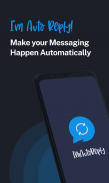

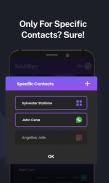


IM Auto Reply

IM Auto Reply açıklaması
IM Otomatik Yanıtı: Otomatik Sohbet Yanıtları için Nihai Çözümünüz. Meşgul olsanız bile bağlantıda kalın. Bu güçlü uygulama, WhatsApp, Facebook Messenger, Telegram ve daha fazlası dahil olmak üzere çeşitli popüler anlık mesajlaşma platformlarındaki mesajlara otomatik olarak yanıt vermenizi sağlar. IM Otomatik Yanıt ile cevapsız mesajlara elveda ve rahatlığa merhaba deyin.
IM Otomatik Yanıt kullanımı kolaydır. Yanıt vermek istediğiniz uygulamaları belirtmeniz, kişiselleştirilmiş metin eklemeniz ve başlat düğmesine basmanız yeterlidir. Anlık İleti Otomatik Yanıtı gerisini halleder ve belirtilen uygulamalar aracılığıyla sizinle iletişim kuran herkese yanıtlar gönderir. Özel yanıtlar belirleme, belirli kişileri hariç tutma ve üç farklı yanıt yöntemi arasından seçim yapma özelliğiyle, anlık mesajlaşma iletişimleriniz üzerinde tam kontrole sahip olacaksınız.
IM Otomatik Yanıt, SMS otomatik yanıtlarını da destekler, ancak bu özellik Google İzin politikaları nedeniyle tüm cihazlarda çalışmayabilir. Herhangi bir sorunla karşılaşırsanız, lütfen imautoreply@outlook.com adresinden bizimle iletişime geçin.
Anlık İleti Otomatik Yanıtı ile artık hiçbir mesajı kaçırmayacaksınız. Hemen indirin ve kendiniz için otomatik sohbet yanıtlarının rahatlığını yaşayın.
Destek veya sorularınız için lütfen imautoreply@outlook.com adresinden bize e-posta gönderin.
Desteklenen Uygulamaların Listesi:
#Facebook haberci
#Facebook_Messenger_Lite
#Telgraf
#TelegramX
#Naber
#Sinyal
#Instagram
#Astar
#Hangouts
#Whatsappİş
#SMS
#VIBER
#GOOGLE SESİ






















